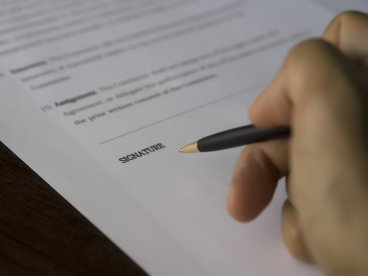
Registration for Parents of Players
Register yourself to receive updates and make online payments
The Parents/Guardians of players at all ages can register on this website to be able to use the Pitchero Club mobile app., receive updates about the team that their child plays for and to make online payments for the membership of their child.
In order to do so please click on the white "Join" button at the top right of the page, or Click Here.
Once you have joined you need to apply for the Role of Parent and give the name of your child as the Player. In the additional information it helps to also provide the Age Group that your child is playing for. If you already have a login then click on your name in the top right, and select "Membership" from there, where you will find the option to Manage Roles. From there you can apply for the Role of Parent.
Please do not create the account as the Player. Players can have their own accounts if they play for a team in the Upper Junior Section (Under 15 and above). But players cannot have the Role of Parent - they have the Role of Player!
If you make a mistake in the name when creating the Parent account you can easily change your name. Just click on the name in the top right and select "Settings" from the drop-down menu and change the name in the box on the left of the screen. Don't forget to save the changes - button at the bottom of the screen.
Any questions then please contact the Secretary.

